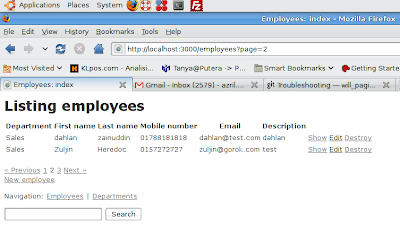So now, I'm reading Pragmatic Agile Web Development with RoR. The book is written for Rails 1.2 and I'm using the latest Rails 2.2.2
I'm using InstantRails on Windows Vista
#in c:\ror\rails_app\depot
-----------------------------------------Depot ---------------------------
# to create depot project
ruby rails depot -d mysql
# to create the products model
ruby script/generate model product
# edit the migration file db/migration/xxxx
class CreateProducts < ActiveRecord::Migration
def self.up
create_table :products do |t|
t.column :title, :string
t.column :description, :text
t.column :image_url, :string
end
end
def self.down
drop_table :products
end
end
#save the file and run db:migrate
rake db:migrate
# we need admin function to control the product
# we need to create admin controller
ruby script/generate controller admin
...to be continued...seems my ror 2.2.2 is not compatibe with my current RoR Ebook